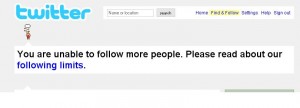Owning Social Relationships
You have invested hours, weeks, months and years into building your social network. The connections you have established likely reside on Linkedin, Facebook, Twitter, Google+ or any number of other social media platforms. Yet, chances are pretty good that that is where you’ve left them, right?
So, my question today is:
Who Owns Your Social Network?
You may have never thought of this before. You log in, read posts, reply, post and comment. You consider the people you are connected with on social media your relationships, right? Well, not so fast.
Own Your Relationships, And the Data
Unless you have taken steps to take your social network offline, the social media platform really does own your connections. You must be proactive in nurturing, protecting and cultivating those relationships if you truly wish to reap the benefit of all that time and energy you’ve put into building followers, connections, fans, circles, etc.
I am a strong advocate of building audiences on social media. By creating circles, fans, followers, friends and connections on Social Media, you are connecting with real people with common interests. (Read 3 Rules for Creating a Quality List). These connections are priceless to me. Chances are, they are extremely valuable to you. The problem is, they are extremely valuable to the social media platforms. This is their life blood.
How Social Media Platforms View Your Personal Data
Believe it or not, the social media platforms consider the data you offer your friends, contacts, connections and circles their data. After all, the social media platforms have created the environment that allowed you and your network to connect. However, when you post that data, your intent isn’t just to share it with Facebook, Linkedin, Twitter users. You intend for the people you connect with to be able to use it to connect with you. Conversely, you should also be entitled to access the data that your social connections make available to you. Shouldn’t you?
Protect Access to Your Social Network Outside the Platform
All of my social connections are important to me. As I’m sure they are important to you. However, we are not assured access to the people we’ve connected with over time unless we take action to extend access to our social network beyond the platforms. Allowing user to download or export their your social network has always been a part of the social media user experience. Until now.
From all indications, Facebook has eliminated the option for you to download or export your contacts made through your social media profile. They are the first to take this step to treat your contacts as theirs, but will they be the last?
Below I’ve shared how to download or export your relationship data from a few of the social media platforms used most for networking by the general population.
How to Download Linkedin Connections
Linkedin is perhaps the most coveted social network for me because each connection represents a link to a professional profile that provides valuable insight on what they are currently working on, their professional history, who else I may know that they are also connected to, and how to contact them. I have over 500 connections and have been exporting my connections periodically since my connections were around 100. I encouage anyone who thinks they will ever want to contact one of their connections in the future to export their connections.
How do you export your Linkedin Connections? Click on your Connections and scroll to the botoom right corner to click on “Export Connections” to begin the download process to Microsoft Outlook, Outlook Express, Yahoo! Mail or Mac OS X Address book. You may want to keep linked in connections in a unique folder for easy identification and access.
Download Your Personal Facebook Data – Or, At Least Some of It
Facebook allows you to download your data. However, Facebook covets your friends as much as you do. In fact, they seem to believe they own the connection between you and your friends, and have removed ability to download your social network from the social network.
How to Download your Facebook Data
Currently, if you go to General Account Settings, a link to “Download a copy of your Facebook Data” is below the options presented. This will be an archive of your activity. You will request the archive and Facebook will email you when your archive is ready to download. Downside is that Facebook archive does not include names and contact information for your friends.
Facebook appears to believe they own your social media network, not you.
In 2011 you could export your Facebook friends names, emails, phone numbers, etc. Today, you can no longer export your contacts. These are your friends, so take ownership.
Surprisingly, today, Facebook is happy to let you upload all of your contact lists from email and other social media platforms, but does not facilitate export of your contacts from Facebook. You could manually capture your friends data. This could take some time, depending on how many friends you have.
Connecting on Facbook, or any social network is all about you and your network. Facebook seems to feel that this connection belongs to them. This is a fairly recent development that has only captured the attention of few to date. However, Facebook has been responsive to user outcry in the past. So, if you feel as though you should have the ability to download your social network, I encourage you to let you voice be heard.
There are currently a couple of modest Facebook pages dedicated to requesting Facebook reinstate access to download your friend data. (just search “export facebook contacts” in the Facebook search bar to view or join).
A Non-Facebook Method to Export Friends as Contacts
The only method I have been able to successfully export Facebook friends is to use a Yahoo! Email address to import into Contacts, where you’ll at least have name and email address. This requires you grant Yahoo access to your Facebook account. Once imported into Yahoo, you can then export into Outlook, Netscape Thunderbird, vCard for Palm, Yahoo! .CSV or vcard .VCF for import into other applicaitons. You could always terminate the permission to link the two once you have successfully downloaded your friends.
How to Download Google+ Contacts
Google+ is very good at sharing individual streams connected to profiles that send you off the site to view other assets publicly published on the internet. From your Google+ Circles page, you can easily upload your address book…after all the more the merrier. Google wants to connect the dots between you and every person you know…and don’t know.
Google Takes A “Capture All” Approach to Social Contacts
Downloading your Google+ networking data is simplified because Google+ automatically adds your Google+ circles (not circles you are in) to contacts in Gmail. (A little known fact that many have not yet discovered). In fact, if you haven’t looked lately, if you have used the same email for Google+, Facebook and/or Twitter notifications, Google has created a Facebook Circle FOR YOU. When you open Gmail Contacts, also be prepared to see the contacts from your mobile device or smart phone. Gmail Contacts essentially includes every person you have interacted with using that Gmail account.
To download your Google+ contacts, simply go to Gmail, Click on Contacts, then the “More” tap in the top middle of the page. There you can import, export, print, and even merge contacts. Choose one, some or all of your contact lists from Gmail and Google+. Then follow the instructions to Export Contacts. You will be able to download your contact data to a Google or Outlook .CSV file, or vcard format for import into Apple Address Book and other applications.
How to Back Up or Download Twitter Data
Twitter doesn’t offer a great deal of data on each individual. However, in the early days, I know of several people whose accounts were completely wiped out. They had to start from the beginning. Because the size of Twitter followers is likely much larger than the connections you have on other social media platforms, building your Twitter connections can be overwhelming. Unless of course you download or archive your Twitter account data. There are a couple of solutions that enable you to do this; TweetBackup, TweeTake and TwapperKeeper, which is now integrated into HootSuite and called HootSuite Archives.
The Whole is Greater Than The Sum of Its Parts
I find that interacting with people on more than one social media platform heightens the level of engagement, but also the value of that connection. Interaction on one social platform is great. However, interaction with the same people across multiple social platforms enhances the connection, but also shares the dialogue with different audiences. Each social platform offers a unique insight into what makes people tick, and how they interact with other people and brands. The key is to move the relationship beyond the social medium. I have had the tremendous pleasure of meeting some of the most talented, visionary and quality people I’ve ever met through social media. Some have remained professional acquaintances. Some have become friends. You must own the relationships you create if you truly want to leverage the connections you work so hard to earn.
Friends Are Worth Their Weight in Gold
What if someone hacked the social media platform you have invested in the most and all of your connections were gone, forever. Or, what if you wanted to communicate with connections outside the platform? If you want to take ownership of your social media network, you must begin by backing up your profiles.
So, take a moment, download your social media data. It will feel good to know you are in control of the relationships you have invested so much time to cultivate. And, should something happen to the data on the platform, you have peace of mind that you won’t have to start from scratch.
Do it now, do it often!
Like this post? Please +1, like it, and share it!